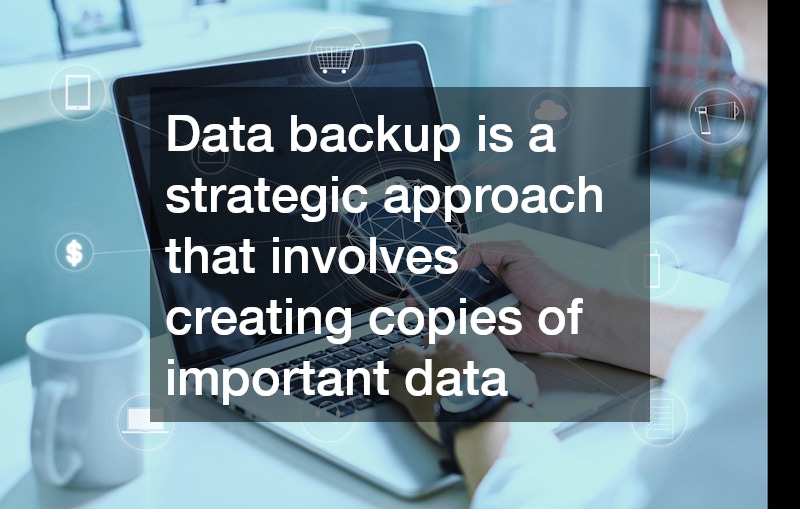In today’s digital world, data is one of the most valuable assets for any organization. Google Workspace, formerly known as G Suite, is a popular cloud-based productivity suite used by millions of individuals and businesses worldwide. It offers a wide array of tools and applications for email, documents, spreadsheets, presentations, and more, all of which are housed in the cloud.
With its user-friendly interface and seamless integration, Google Workspace enhances collaboration and efficiency. However, many users misunderstand the nature of cloud services and assume that their data is invulnerable to loss.
It is crucial to recognize that, despite its many benefits, cloud storage does not imply invincibility to data risks.
Incidents of accidental deletions, cyber attacks, and service disruptions raise questions about the safety of critical information stored in Google Workspace. Organizations must evaluate the potential risks and explore protective measures to safeguard their data. One such preventative measure is implementing backup solutions tailored for Google Workspace.
Understanding the Importance of Data Backup
Data backup is a strategic approach that involves creating copies of important data to restore in case of any loss or corruption. Data loss can lead to significant operational impacts, financial losses, and damage to an organization’s reputation. Relying solely on Google Workspace’s cloud architecture without a backup can expose users to unnecessary risks.
While Google Workspace emphasizes uptime, it does not guarantee data protection from user errors or intentional deletions. For instance, a user might accidentally delete important email threads or files, and later realize the need to recover them. In such cases, having an independent backup solution ensures data retrieval without disrupting workflow.
Furthermore, compliance regulations and industry standards may require organizations to maintain data integrity and recovery plans. Without an adequate backup in place, companies risk non-compliance and hefty penalties. Therefore, understanding and implementing effective backup solutions for Google Workspace should be a priority for any data-driven organization.
Exploring Backup Solutions for Google Workspace
There are various backup solutions available in the market specifically designed for Google Workspace. These solutions offer automated backups, point-in-time recovery, and centralized management of data across services like Gmail, Google Drive, and Google Calendar. Solutions like these ensure that data is not only stored securely but also easily retrievable.
Cloud-based backup solutions integrate seamlessly with Google Workspace, providing regular data snapshots without manual intervention. This automation reduces human error and ensures that the most recent versions of files are always backed up. Additionally, they provide flexible retention policies allowing organizations to hold on to data based on legal or internal requirements.
Some advanced backup solutions also include encryption for enhanced data security, ensuring that sensitive information remains protected even during the backup process. With customizable controls and compliance features, these solutions help organizations meet regulatory standards. Exploring these backup options allows businesses to select a solution that aligns best with their security needs and operational goals.
Evaluating Risks and Making Strategic Decisions
Organizations must periodically evaluate their data backup strategies in response to evolving data environments and threats. Cybersecurity threats continue to rise, making it imperative for companies to defend against data breaches and ransomware attacks. Implementing robust backup solutions helps mitigate these risks by securing a second line of defense.
Accidental user actions such as deleting files or overwriting documents can cause irreversible data loss if proactive backup measures are not in place. With the right backup solution, businesses can swiftly recover from these human errors. This not only minimizes downtime but also maintains productivity by ensuring continuous access to crucial data.
Making informed decisions about data backup reflects the organization’s commitment to data security and operational resilience. Companies should regularly review and update their backup strategies to accommodate changes in digital tools and threats. By investing in reliable backup solutions for Google Workspace, businesses can protect themselves from unforeseen risks and ensure data continuity.
Conclusion: Securing Your Data is a Necessity
In conclusion, backing up Google Workspace data is an essential consideration for any organization utilizing the platform. While Google offers robust infrastructure, it is not immune to certain types of data loss. Implementing comprehensive backup solutions ensures that users can recover from incidents without catastrophic consequences.
Data backups protect against various threats, including accidental deletion, cyber attacks, and operational disruptions. With the right tools and strategies, organizations can safeguard their digital assets, comply with regulations, and maintain trust with stakeholders. As the digital landscape evolves, so should data protection measures.
Investing in backup solutions for Google Workspace is a proactive approach to mitigating risks and protecting valuable data. By understanding the nuances of cloud storage and backup services, businesses can choose the best solutions tailored to their unique needs. Ultimately, a well-planned backup strategy is critical to maintaining data integrity and business continuity.
.